This is a simple walkthrough of some of the features of "Zodhiates' Complete Word Study Bible" product available for use with Mantis Bible Study.
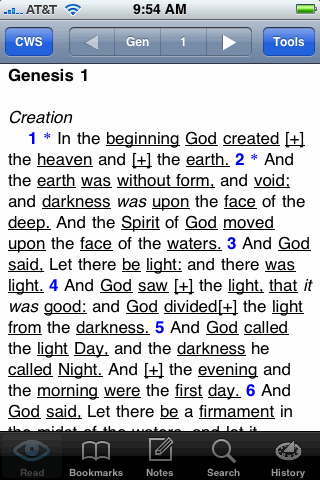 |
This is the opening screen. You'll notice there are section headers ("Creation") throughout the text.
Words that have a strongs definition are underlined. [+] links are additional Greek or Hebrew words that have a strongs definition, but have no English word translated.
|
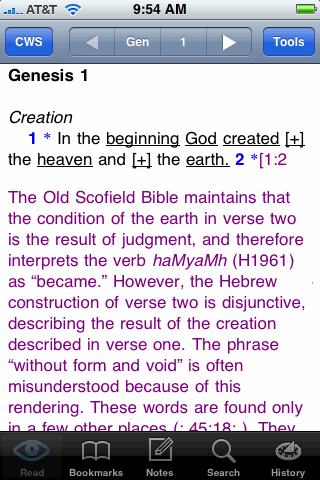 |
Tapping on an asterisk (*) in the text opens the text note (footnote) in-line with the text.
Tapping the asterisk (*) again will close the text note.
|
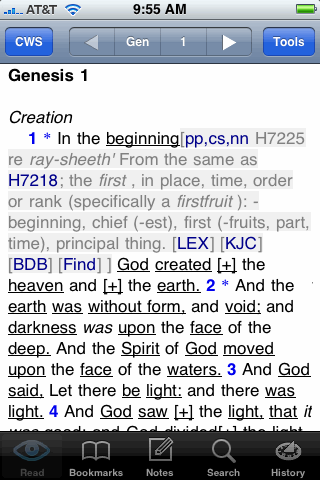 |
Tapping on any underlined word opens up the strongs definition for that word. Here, we've tapped on the word "beginning".
"Nested" strongs numbers can also be tapped. In this case, tapping on "H7218" will reveal the definition for strongs number H7218.
Tapping on the word "beginning" again would close this strongs definition.
|
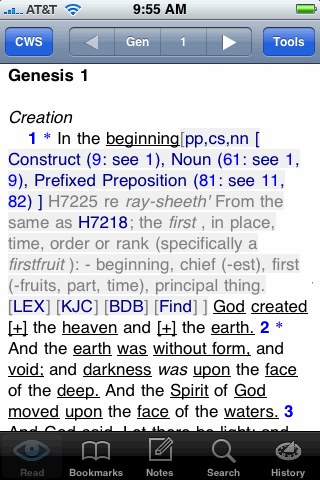 |
Grammatical codes appear at the beginning of the strongs definition (in this case, "pp,cs,nn".)
Here, we've tapped on "pp,cs,nn" to reveal what these codes mean: Construct, Noun, Prefixed Preposition. Tapping on "pp,cs,nn" again would close this definition.
|
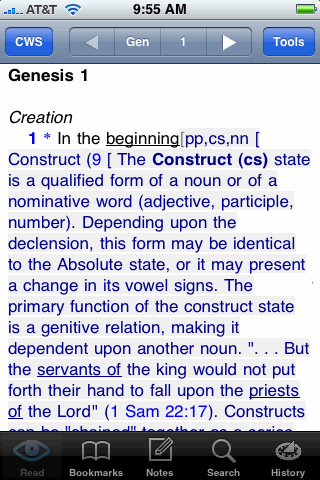 |
Grammatical code words (such as "Construct") have extensive notes available. In this case, we have tapped "9" to open note 9, which explains what a Construct is. Tapping the "9" again would close this note.
Addtional cross-reference note numbers can also be tapped, as seen in the photo above:
Construct (9: see 1). (You could click on the "9" here or the "1".)
|
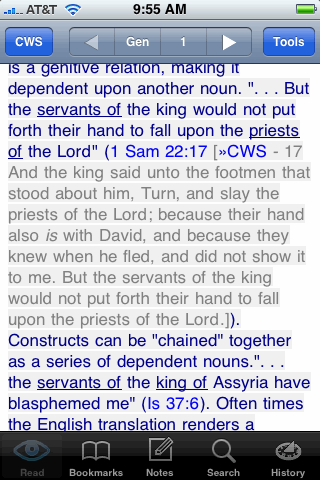 |
Sometimes, scripture references appear inside a grammatical note. Tapping the scripture reference ("1 Sam 22:17") will open up the text of that verse in-line. Tapping the reference again will close it.
Tapping on the >>CWS link will jump to that verse in the CWS Bible, in this case you would jump to 1 Samuel 22:17.
|
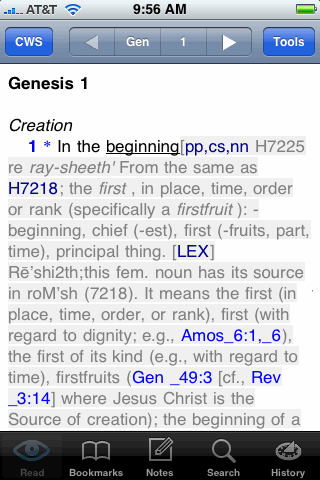 |
Tapping the [LEX] link at the bottom of the any strongs definition will look up the strongs number in the Lexical Aids reference. If an aid is available, it wil be displayed in-line.
Tapping [LEX] again will close the lexcial aid.
|
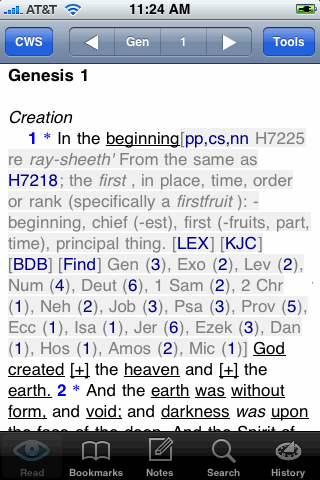 |
Tapping the [Find] link at the bottom of the any strongs definition will locate where the current strongs number appears throughout the Bible. In this case, we have tapped on [Find] to reveal that strongs number H7225 appears in Genesis 3 times, Exodus 2 times, Leviticus 2 times, etc.
Tapping on [Find] again will close this block of information.
|
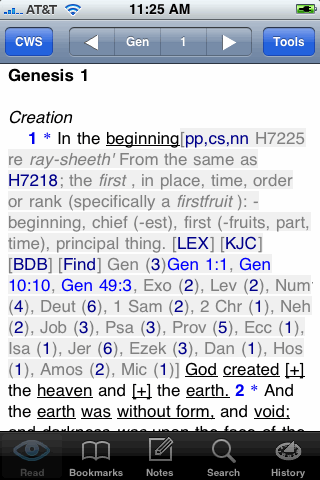 |
Tapping on Gen (3) will reveal the scripture references that contain strongs number H7225 within the book of Genesis. Here, we've tapped Gen(3) to revel the 3 references.
Tapping Gen (3) again will close these references.
|
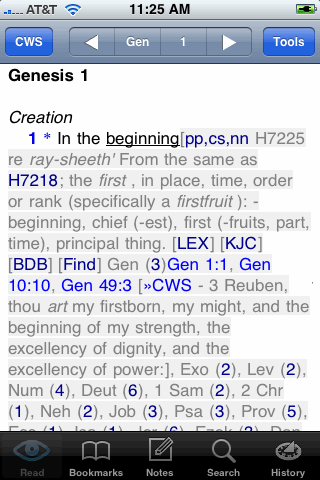 |
Tapping the scripture reference ("Gen 49:3") will open up the text of that verse in-line. Tapping the reference again will close it.
Tapping on the >>CWS link will jump to that verse in the CWS Bible, in this case you would jump to Genesis 49:3.
|